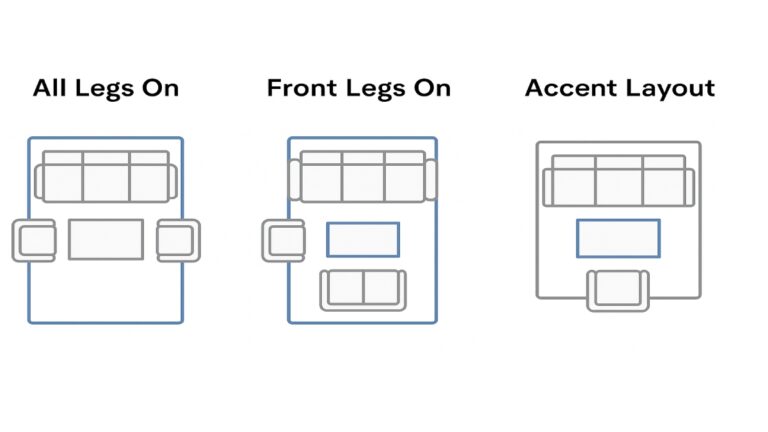Home Office Setup Ideas for Focus, Comfort, Style at Home
A high-performing home office blends ergonomics, smart lighting, healthy air, and personal style. Use this step-by-step guide to plan a workspace that keeps you focused, protects your body, and looks refined—no matter the square footage or budget.
Remote and hybrid work are here to stay, which means your desk can’t be an afterthought. A few targeted upgrades can lift energy, reduce strain, and streamline your day. The ideas below are organized so you can make quick wins first, then layer on upgrades that pay off over years of daily use.

1) Start With the Right Space and Layout
Location shapes how well you focus. If possible, pick a spot with steady natural light, away from heavy foot traffic and TV noise. In a small apartment, a corner niche, an under-used dining wall, or even a closet-office (cloffice) can do the job with smart storage and a compact desk.
Choose a Zone That Supports Deep Work
Look for a zone where you can close a door or at least face away from distractions. Windows to your side are ideal; they brighten the scene without washing out your screen. If your only option is a shared area, define your footprint with a rug, a folding screen, or a low bookcase that doubles as storage.
Place Furniture for Flow and Balance
Try a layout that lets you see the door while you work. This simple shift reduces startle and helps your brain settle. Keep a clear path behind your chair and leave knee room under the desk. If you’re tight on space, a wall-mounted desktop or a drop-leaf table creates elbow room without crowding the room’s circulation.
2) Master Ergonomics for Comfort and Productivity
Ergonomics isn’t a luxury; it’s how you protect your neck, shoulders, and wrists during long sessions. Build from the chair up, then tune monitor height and keyboard reach.
Dial In Your Chair Fit
- Seat height: Feet flat, knees near 90–100°. If your feet dangle, add a footrest.
- Lumbar support: The backrest should meet the curve of your lower back. A small, adjustable cushion is an easy fix.
- Armrests: Set them just high enough to keep shoulders relaxed. Park forearms lightly; don’t shrug.
Set Monitor Height and Distance
Place the screen roughly an arm’s length away (about 20–40 inches). Position the top of the display at or slightly below eye level so your neck stays neutral. For dual monitors, keep the primary screen centered and the secondary angled in a shallow “V” to reduce head turning. On a laptop, use a riser and plug in a separate keyboard and mouse.
Neutral Wrists and a Calm Upper Body
Keep the keyboard flat and close enough that elbows rest at about 90°. A compact keyboard helps your mouse stay near your midline, which eases shoulder load. If you feel pressure on your palms, a thin palm rest can help, but avoid thick gel pads that raise the wrist too much. Short micro-breaks—neck rolls, shoulder opens, and wrist shakes—reset tension before it grows.
Build Movement Into Your Day
Pressure builds with stillness. Set a repeating timer for posture shifts: 25–30 minutes seated, then stand for 5 minutes or walk a loop around the room. A sit-stand desk, anti-fatigue mat, and an under-desk foot rocker make these changes effortless. The payoff shows up as steadier energy, fewer aches, and better afternoon focus.

3) Light for Alertness: Daylight, Task Lamps, and Color
Light shapes energy and mood more than most people realize. Aim for soft daylight on your side, precise task light on the work surface, and warmer ambient light late in the day.
Harness Daylight Without the Glare
Set the desk so windows sit to your left or right. Use sheer curtains or a translucent roller shade to soften bright hours. If the room feels dim, place a mirror opposite the window to bounce light deeper into the space. This lift in brightness makes text easier to read and improves your camera image on calls.
Layer Task, Ambient, and Accent Light
- Task lamp: A pivoting arm or gooseneck with a low-glare diffuser lets you aim light where you need it.
- Ambient: A floor lamp or overhead fixture fills the room with even light so your eyes don’t strain against a bright screen in a dark room.
- Color temperature: Use cooler white (around 4000–5000K) earlier for crisp focus, then shift toward 2700–3000K to ease into evening.
Look Great on Video Calls
Place a soft key light slightly above eye level. Balance with a little fill light from the opposite side or window light with a diffuser. Avoid strong overhead-only light, which casts shadows under the eyes. Keep the background tidy, with a plant, a framed print, or shelves that reinforce your professional style.
4) Breathe Better: Air Quality That Supports Clear Thinking
Stale air dulls concentration. Fresh air and good filtration help you stay sharp, especially during long stretches of focused work.
Ventilate and Filter
Open a window for a few minutes each hour if weather allows, or run a HEPA air purifier sized for the room. Replace filters on schedule. Maintain humidity in the 40–60% range to keep sinuses comfortable and reduce static. If odors or dust build up, check for hidden sources like printer toner, carpets, or stored boxes, and relocate them if possible.
Plant Power (With Realistic Expectations)
Plants are great for stress relief and color, even though they aren’t a substitute for filtration. Snake plant, pothos, and ZZ plant handle low light and need little care. Cluster a few near your sightline to soften edges and add natural texture without visual clutter.

5) Tame Noise: Acoustics for Deep Work
Sound control prevents fatigue. Echoes and background chatter make your brain work harder to filter irrelevant noise. Soften surfaces and control the mic zone for better calls and calmer focus.
Soften the Room
Add a rug under the desk, hang heavier curtains, and fill shelves with books or storage bins to break up sound reflections. If echo persists, try peel-and-stick acoustic panels behind your monitor or on the wall opposite your voice. Even a large fabric pinboard or a tapestry can make a noticeable difference.
Gear for Clear Calls
A directional microphone reduces room noise and prioritizes your voice. Pair it with a noise-canceling headset to block distractions. Keep the mic slightly off-axis to avoid plosives, and place it at a consistent distance so your volume stays even as you move.
6) Style With Purpose: A Visual Mood That Supports Work
Your office should feel like it belongs to your home. Keep the palette controlled, then layer texture so the space feels rich without getting busy.
Color That Calms and Motivates
Neutral bases are timeless, but they don’t have to be bland. Mix warm whites with oak, walnut, or brass for a grounded look. Bring in accent tones through textiles or art—sage for calm, navy for clarity, rust for warmth. Limit strong colors to 10–20% of the view so your screen remains the visual priority.
Texture and Materials
Pair smooth desktop surfaces with woven storage, felt pads, and a soft rug. A cork or linen pinboard introduces organic texture while giving you a tidy place for checklists and ideas. If the room leans cold, a wood lamp base or a leather desk pad adds instant warmth.
Biophilic Touches
Greenery lowers visual stress and fills awkward corners. Use simple planters that match your metal finishes or wood tone. Keep plant care friction-free: a watering can at the ready and a schedule on your calendar.
7) Organize Like a Pro: Storage, Cables, and Digital Calm
Clutter steals attention. Streamline what you see and what you reach for all day.
Storage That Disappears When You Log Off
Use a drawer unit on casters, a rolling utility cart, or a credenza with doors to hide supplies. On open shelves, group items by color and material, then repeat those choices so the display reads as intentional. Label bins for tech, mail, and office basics so clean-up is quick and repeatable.
Conquer the Cable Tangle
- Mount a cable tray under the desk and route lines through a grommet.
- Bundle extras with hook-and-loop ties and label both ends.
- Use a small desktop hub near your dominant hand so you aren’t reaching behind equipment.
Digital Declutter Habits
Create a daily wrap-up routine: close tabs, drag files into dated folders, and run a two-minute inbox triage. A tidy desktop—both physical and digital—makes the next morning feel lighter.

8) Smart Tech and Accessories That Punch Above Their Weight
Small tools create outsized gains. The aim is to shorten routine tasks and cut friction during focus blocks.
Monitor Arms and Laptop Risers
Free the surface area under your display, then glide the screen to the perfect height. A riser with a slight tilt angles the camera more naturally for calls. Your neck and shoulders will notice the difference by day’s end.
Keyboards, Mice, and Shortcuts
A low-profile keyboard with light actuation reduces finger fatigue. If you code or edit often, try a mini keypad with programmable macros. A vertical mouse or a compact symmetrical mouse can calm forearm strain. Map your most-used actions to simple combos and keep a printed cheat sheet within reach for a week while the habit sticks.
Power and Connectivity
Protect gear with a surge protector that includes USB-C. Use a single-cable dock so your laptop connects to power, monitors, and storage in one step. For mission-critical calls, keep an Ethernet adapter handy as a stable backup to Wi-Fi.
9) Sample Setups by Budget
Under $250: Essential Comfort
- Laptop riser + external keyboard and mouse
- Adjustable task lamp with diffuser
- Lumbar cushion or seat wedge
- Cable tray, ties, and a small desktop hub
This tier upgrades posture, light, and cable sanity fast.
$250–$800: Ergonomic Momentum
- Entry monitor arm or a second monitor
- Mid-range ergonomic chair
- HEPA air purifier sized to room
- Floor lamp for warm ambient light
Now the setup feels dialed—screen at height, cleaner air, and a calmer scene.
$800+: Long-Term Investment
- Sit-stand desk with reliable lift and memory presets
- High-end chair with adjustable lumbar and armrests
- Circadian-friendly lighting and blackout + sheer window layers
- Acoustic panels and a directional mic for studio-clear calls
Expect fewer aches, better sleep patterns, and a look that blends with the rest of your home.
10) Common Mistakes to Avoid
- Screen too low or too far: This strains the neck and eyes. Raise it and check distance.
- Overhead light only: Add a task lamp and a softer ambient layer.
- Chair without support: Even a good pillow beats a rigid backrest.
- Cables everywhere: Route lines once and keep them labeled.
- Visual clutter: Limit décor to pieces that motivate, not distract.
FAQs
What desk depth works best for a monitor and laptop?
Aim for at least 24 inches so you can place the screen an arm’s length away and still have room for a keyboard, mouse, and notepad. Deeper tops give you more flexibility with monitor arms and speakers.
How often should I stand if I use a sit-stand desk?
Rotate positions every 30–45 minutes. Short, frequent changes beat long, infrequent ones. Keep the screen at the same height relative to your eyes in both positions.
What color temperature is best for late-day work?
Shift toward warmer light in the evening—around 2700–3000K—to cut harshness and ease into the night. Pair it with lower brightness to reduce eye strain.
How do I fix glare on my screen?
Move the monitor so windows sit to your side, add a sheer shade, and tilt the screen slightly. If reflections persist, a matte screen protector can help.
Conclusion: A Home Office That Works as Hard as You
The best workspaces don’t happen by accident. Start with ergonomics, then build a lighting plan, improve air and sound, and keep visual clutter low. From there, add your style with warm materials, simple art, and a plant or two. Small steps add up fast—tweak one element this week, then another next week. Soon you’ll have a home office that boosts focus, safeguards comfort, and looks right at home with the rest of your space.